
This page has been archived and is no longer being updated regularly.
Degree In Sight

The perfect poster
Experts reveal the art behind displaying your science.
By Michael Price
gradPSYCH Staff
Print version: page 38
Poster sessions offer a chance for many eyes to see your hard work — and some of those visitors may open doors to interesting research collaboration, postdoc or career opportunities. The trick is making your poster stand out among the hundreds of others.
"A good poster is not just tacking a standard research paper on poster board," says Kathryn Tosney, PhD, a neurobiologist and chair of the biology department at the University of Miami who created a poster-making guide to help her own students. "An effective poster helps you engage colleagues in conversation and gets your main points across to as many people as possible."
Here are a few hints to draw a crowd:
Focus on findings. The first thing people will look at is the poster's title, says Warren Street, PhD, a professor emeritus of psychology at Central Washington University who's judged poster sessions for years. The title should let people know what your poster is about in one brief sentence, he says. "You're marketing your ideas," he says. "Look for a simple, effective message that invites people into conversation." In the body of the poster, use short, declarative sentences to explain what you found and why it matters. Limit your methods section to a few sentences — if someone wants the nitty-gritty, they'll ask. "Providing endless details detracts from the point of your poster," Tosney says. "Simple messages are more memorable."
Emphasize graphics. At a convention, your poster will probably be one fish in a large sea. Charts, graphs and pictures will make your poster pop, says George Hess, PhD, a professor at North Carolina State University who collaborated with Tosney to create an online poster-making guide . "There's real power in turning your information into simple, clean graphical representations to communicate data relationships."
Avoid 'chart junk.' Unnecessary grid lines, labels, keys and other extraneous information undermine your main message, Tosney says. Let the data speak for itself as much as possible, Hess adds. Daniel Baughn, a clinical psychology and behavioral medicine grad student at Virginia Commonwealth University, recommends using poster design software , which automatically balances image sizes with the rest of the poster's materials.
Choose colors wisely. "Go for simplicity and stick to two or three colors that really stand out against your background," Hess says. More than that will overload and confuse your readers. In general, dark colors against a white background show up better than light colors against a dark background, especially in dimmer convention halls. Also, apply colors consistently, with section titles all the same hue. Finally, Hess says, keep in mind that 7 percent to 10 percent of men have red-green colorblindness, so don't put those colors adjacent to each other.
Leave white space. Don't jam every square inch of your poster with graphs and text, says Street. Leaving space between poster elements will make it easier to read.
Aim for symmetry. If you have a graphic element in the top left, try to include one in the bottom right, as well. A 1994 study in Nature found that humans have an aesthetic preference for symmetrical things, be they people or patterns (Vol. 372, No. 2). A poster that's image-heavy on either end throws off people's natural affinity for symmetry. Graphics in the middle of your poster are fine, but don't overload the poster edges, Tosney adds.
Design for your readers' eyes. Designer and communication researcher Colin Wheildon, author of "Type & Layout" (Worsley Press, 2005), explains that most people from Western reading backgrounds will read your poster from top to bottom, then left to right. So lay out your information in columns that follow this path. You can number your sections and include simple flowchart marks to further guide your reader's gaze. One thing you don't want to do is get too unusual with your layout, says Hess. It's more important for your poster to be readable than clever.
Mind the details. Include your full contact information. If you go off to look at other posters or get lunch, you might miss someone who's interested in talking to you. Also, have printouts of your poster that include a few explanatory sentences on either a separate page or along the bottom.
Letters to the Editor
Lynn University
Academic posters.
- APA Academic Poster Template & Formatting
- Humanities Posters
- Tips for Poster Planning
- Sample Posters (Scientific, Humanities, Aviation)
- Lynn Sample Posters & Templates
- APA Citation Help

Academic Poster Template

There is no APA Poster format, but this PowerPoint template uses APA citation and tables/figures format. There are other tools you can use to create a poster; just be sure to follow APA guidelines for figures/tables and citations.
- 48"x36" PowerPoint Poster Template Click to open the PowerPoint Poster Template!
Poster Headings/Sections
Typical poster sections .
See your professor or conference for your required sections. Typical posters follow the IMRaD format: Introduction, Methods, Results, and Discussion/Conclusion. See the Humanities Poster page for more section ideas.
Other sections include:
- Introduction
- Literature Review
- Research Question/statement/hypothesis
- Future Research
- Funding Acknowledgement
Academic Poster Setup
Powerpoint setup.
Most of these instructions are for Powerpoint on a desktop.
- Go to the Design tab > Slide size > Custom Slide Size > Set the width and height, and choose landscape (if a message pops up that "the current page size exceeds the printable area of the paper in the printer" just click OK)
- Standard Poster size is 48” wide x 36” tall - but check with your professor or with the conference and your printer (if you are presenting at a conference)
- The header in this poster is created with a rounded rectangle
- Go to the Insert tab > Shapes > choose a rounded rectangle (or other shapes)
- This header box is 4" tall x 47" wide
- To see and manage box sizes, use the grab handles on the shape OR go to the Format tab > size
- Change the shape, fill color, and outline on the Format tab - this shape has Lynn blue fill
- Three columns are common but not required
- The columns in the poster template are rectangles
- Go to the Insert tab > Shapes > choose a rectangle (or other shapes)
- The two side boxes are 30.5" tall x 14" wide; the center box is 30.5" tall x 17" wide
- On a desktop: on the Format tab
- On an iPad: click on the shape to select it, then on the "Shape" button near the top right
- Save your poster as a PDF (for printing). Go to the File tab > Save as Adobe PDF > choose "yes" to save the file, then name it and save
PowerPoint: change the size of the slide to poster size

Google Slides Setup
- Go to the File tab, select Page Setup > In the drop-down menu, choose custom, enter the numbers, and click apply.
- Go to the Insert tab > Shape > Shapes > choose a shape
- To see and manage box sizes, use the blue grab handles on the shape OR go to Format Options > Size & Rotation

Style: Fonts, Colors, & Sizes
Required font.
See the Lynn Style guide .
- Use Helvetica Neue Light, Bold, Italic, and Bold Italic.
- Ariel is an acceptable substitution if Helvetic Neue is not available.
Lynn Colors
- CMYK 100.68.2.2
- RGB 0.61.165
- Web (Hex) #003DA5
- CMYK 0.0.0.0
- RGB 255.255.255
- Web (Hex) #FFFFFF
- PMS Cool Gray 5
- CMYK 13.9.10.27
- RGB 177.179.179
- Web (Hex) #B1B3B3
Suggested Font sizes
This depends on the size of your poster. Follow these suggestions for best accessibility.
- Main title: 72 point (minimum) - 158 point (ideal)
- Section headings: 42 point (minimum) - 56 point (ideal)
- Body text: 24 point (minimum) - 36 point (ideal)
- Captions: 18 point (minimum) - 24 point (ideal)
- See this article for examples of 24, 72, 150, and 300 dpi: DOI, Resolution, and Proportion
- See this article for more details about dpi and resolution: Resolution Explained
- For the best outcome, see Creative Services in the library before printing to ensure your images will print clearly.
Note that an image that looks good on the computer screen will not necessarily print well (Elements drawn with PowerPoint’s drawing tools will retain their sharpness at any size)
Compare 72 dpi (left) and 300 dpi (right)

Image Source: https://alexanders.com/additional-resources/dpi-resolution-and-proportion/
About Tables, Figures, & Images
Tips for images, figures, and tables:.
- Follow copyright law and university policies for the university logo and any images (do not use the university seal, that is reserved for official use only).
- Follow APA format for Figures and Tables . Graphics should have clear labels; if you did not make the table, figure, or chart, include an APA citation in a note below the chart (see sample image).
- Insert images directly into PowerPoint, do not copy and paste.
- Do copy and paste excel charts and graphs into PowerPoint.
- Use the corner “grab handle” (the small box in the corner when an image is selected) or the size section on the format tab to resize images– this will avoid skewing or stretching the image out of proportion.

- Next: Humanities Posters >>
- Last Updated: Aug 8, 2024 12:28 PM
- URL: https://lynn-library.libguides.com/Academic_Posters
- Joyner Library
- Laupus Health Sciences Library
- Music Library
- Digital Collections
- Special Collections
- North Carolina Collection
- Teaching Resources
- The ScholarShip Institutional Repository
- Country Doctor Museum

APA Citation Style, 7th Edition: Posters & Conference Sessions
- APA 6/7 Comparison Guide
- New & Notable Changes
- Student Paper Layout
- Journal Article with One Author
- Journal Article with Two Authors
- Journal Article with Three or more Authors
- Help?! I can't find the DOI
- One Author/Editor
- Two Authors/Editors
- Chapter in a Book
- Electronic Books
- Canvas Posts & Class Discussion Boards
- Datasets, Software, & Tests
- Dissertations & Thesis
- Government Websites & Publications, & Gray Literature
- Infographic, Powerpoint, or other visual works
- Legislative (US & State House & Senate) Bills
- Podcast or other audio works
- Social Media Posts
- StatPearls, UpToDate, DynaMedex
- YouTube or other streaming video
- Citing the use of AI
- Interviews & Emails
- Magazine Articles
- Newspaper Articles
- Posters & Conference Sessions
- Photographs, Tables, & PDF's
- In-Text Citations & Paraphrasing
- References Page
- Free APA 7th edition Resources, Handouts, & Tutorials
Citing Conference sessions, Poster abstracts, and Poster presentations
| Author | Date | Title | (SOURCE) Conference Name, City, State, Country | (SOURCE) URL |
| Author, A. A. & Author, B. B. | (2020, December 14-16). (Full date range of Conference) | [Conference session, Poster abstract, or Poster presentation]. | Conference Name, City, State Abbreviation, Country. | https://xxx.xxxx |
Conference sessions, poster abstracts, and poster presentations follow a significantly different format than other types of APA references.
- The author of the work is always listed first.
- Next, the FULL date of the conference is listed in the date area, so if a conference is held over several days, you need to list the date the conference starts, through the date the conference ends.
- Next add the title of the work and put it in italics, then add (in square brackets), whether it's a [Poster session], a [Poster abstract], or a [Conference session] and then add a period.
- In the source area share 1) the name of the conference or organization - or both (comma), 2) the name of the city or town the conference was held (comma), 3) the abbreviation of the state or the region (depending on the country) (comma), 4) the country the conference was held.
- Lastly share the URL of the WORK (not the conference in general) as a live hyperlink.
Examples:
Conference session : .
Hinck, J., Brewington, J., & Harding, K. (2018, September 12-14). Nurse educators - Making a difference in self and others to strengthen networks and partnerships [Conference session]. National League for Nursing, Chicago, IL, United States. https://tinyurl.com/37bx7uku
In-Text Citation (Paraphrase):
(Hinck, et al., 2018).
Poster Abstract :
Jackson, C., McCalmont, J., Ward, J. Solanki, E., Seguin, R., & Perry, C. K. (2017, October 10). Mujeres fuertes y corazones saludables: Adaptation of the Strong Women - Healthy Hearts (SWHH) program for rural Latinas using an intervention mapping approach [Poster Abstract]. 2017 Oregon Public Health Association Annual Meeting, Portland, OR, United States. https://tinyurl.com/y2panrdm
(Jackson, et al., 2017).
Poster Presentation :
NOTE: Because the poster presentations of this conference were presented in a journal, there are actually two ways you could cite this particular poster abstract, either way is acceptable in APA .
Option 1 - Referencing ONLY the poster abstract itself :
Leckenby, S., & Acklaghi, H. (2017, November 19-23). Is point-of-care troponin enough in decision making process in emergency departments [Poster Presentation]. ACEM ASM 2017 "Impossible is Just a Perspective" Darling Harbour, Sydney, Austalia. https://tinyurl.com/cpkjbsu5
(Leckenby & Acklaghi, 2017).
Option 2 - Referencing the poster abstract within the actual journal & supplement that printed the conference abstract :
Leckenby, S., & Acklaghi, H. (2018). Is point-of-care troponin enough in decision making process in emergency departments [Poster Presentation]. Emergency Medicine Australasia, 30 (S1), 43-44. https://doi.org/10.1111/1742-6723.12962
Carrie Forbes, MLS

Page References
Citation information has been adapted from the APA Manual (7th Edition). Please refer to page 332-333 of the APA Manual (7th Edition) for more information.
Chat with a Librarian

Chat with a librarian is available during Laupus Library's open hours .
Need to contact a specific librarian? Find your liaison.
Call us: 1-888-820-0522 (toll free)
252-744-2230
Text us: 252-303-2343
- << Previous: Newspaper Articles
- Next: Photographs, Tables, & PDF's >>
- Last Updated: Jul 26, 2024 2:47 PM
- URL: https://libguides.ecu.edu/APA7
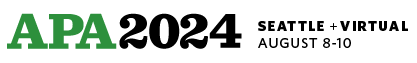
APA.org ....... APA Style ....... APA Services ....... Divisions
Rethinking the Science Poster
#betterposter at apa conventions.
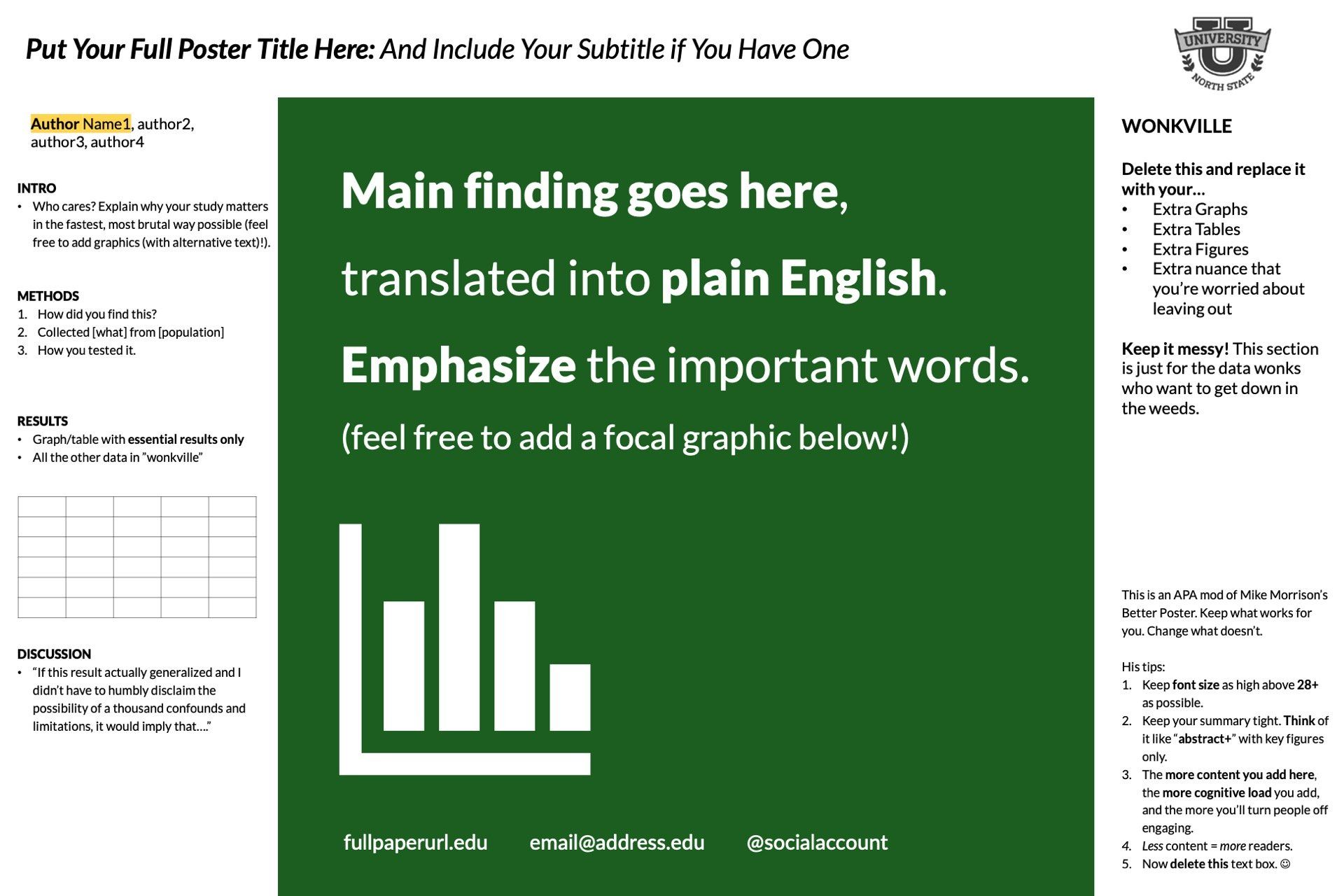
American Psychological Association
750 First St. NE, Washington, DC 20002
Privacy Statement
Terms of Use
Accessibility
[email protected]
(202) 336-6020.
Past Convention Programs
Exhibit / Sponsor / Advertise
Call for APA 2024 Proposal Rules
Stay Updated on APA 2024
Get added to our email list.
University Library
Research Posters
- Elements of a poster
WHAT MAKES A GREAT POSTER?
- Step by step
- Visualizations & images
- Illinois logo
- Archiving - Grad Students
- More Resources
- Oral Presentations
- 2024 Undergraduate Research Symposium This link opens in a new window
- Colin Purrington - Designing conference posters
- The poster sessions pool - Flickr
- F1000Research Open access repository for posters and slide presentations in biology and medicine.
- Better Posters - A Blog Academic conference posters are often ugly, with tiny text, confusing layouts, and dubious colour schemes. Better Posters is about making posters informative and beautiful.

- << Previous: Elements of a poster
- Next: Step by step >>
- Last Updated: May 13, 2024 2:05 PM
- URL: https://guides.library.illinois.edu/poster

COMMENTS
Learn how to create an effective poster for research conferences with tips on title, graphics, colors, layout and more. This article by gradPSYCH Magazine provides expert advice and examples for poster design.
Get expert tips for creating an engaging APA 2024 poster presentation. Learn best practices for clarity, conciseness, and strategic design.
There is no APA Poster format, but this PowerPoint template uses APA citation and tables/figures format. There are other tools you can use to create a poster; just be sure to follow APA guidelines for figures/tables and citations.
The APA poster available via the links below is a printable file you may download and print for use in classrooms and writing centers, or as a personal reference. Please keep in mind that, as a print-quality resource (120 dpi), the poster file is large, so it may take a while to download.
Conference sessions, poster abstracts, and poster presentations follow a significantly different format than other types of APA references. The author of the work is always listed first.
An effective research poster should provide a clean and consistent layout, emphasize research questions and results, utilize purposeful graphics and visuals, have readily accessible text, and include citations as well as contact information.
Join us as we showcase and celebrate the best of the best research posters from APA 2024. This year, the competition is being held virtually during APA 2024 On Demand, giving all APA 2024 attendees the chance to explore, engage, and vote from anywhere in the world.
If you’ve been to a scientific conference recently, or have been following the media buzz, you’ll know that there is a growing movement away from dense, text-heavy posters and towards posters that are more straightforward, engaging, and easy to understand in a short glance.
This chapter explains the value of poster presentation activities in undergraduate coursework, noting how posters can successfully compliment course learning objectives and build students’ skills per the APA Guidelines for the Undergraduate Psychology Major (APA, 2013).
Research Posters. Poster sessions at conferences and professional meetings are a way to visually convey the details of your research or conclusions. This guide will offer you the basics in design, content and printing resources.