
How to Write an Effective Presentation Outline
- By Herwin Jose
- April 17, 2024
Key Takeaways:
- A presentation outline is a structured plan that helps you organize and deliver a well-structured presentation.
- Creating an outline is important for organizing your ideas, ensuring clarity, and engaging your audience.
- Identify your objective, gather content, organize ideas, add supporting details, create an introduction, develop the body, and summarize with a conclusion.
- Tips for creating a compelling outline include keeping it concise, using bullet points, visualizing with headings and subheadings, including engaging elements, and practicing and revising.
What Is a Presentation Outline
A presentation outline is a structured plan that helps you organize and deliver a well-structured and engaging presentation. It serves as a roadmap, guiding you through the content, flow, and key points of your presentation. By creating an outline, you can ensure that your ideas are organized, your message is clear, and your audience remains engaged.
Importance of Presentation Outline

A presentation outline plays a crucial role in ensuring the success of your presentation. Here are some key reasons why having a well-crafted outline is important:
- Organization: A presentation outline will help you structure your thoughts and ideas in a logical and coherent way. It ensures that your presentation flows smoothly and that your main points are effectively conveyed to the audience.
- Clarity: By outlining the main ideas and supporting details of your presentation, you can clarify your message and avoid confusion. It helps you stay focused and deliver a clear and concise presentation.
- Engagement: An outline allows you to plan engaging and interactive elements , such as visual aids, examples, and audience participation. It helps you maintain your audience’s interest throughout the presentation.
Without an outline, your presentation may lack coherence and direction, leaving your audience confused and disengaged. By creating an outline, you can strategically plan the flow of information, ensuring that each point builds upon the previous one.
Elements of an Effective Presentation Outline
A well-crafted presentation outline consists of several key elements. In this section, we will discuss the essential components that make up an effective outline, including the introduction, body, and conclusion. Discover how to structure your outline to create a cohesive and impactful presentation.
- Introduction: The introduction sets the stage for your presentation and grabs the attention of your audience. It should include a compelling opening statement, an overview of what will be covered, and a clear thesis statement that highlights the main purpose of your presentation. By crafting a strong introduction, you can captivate your audience from the start.
- Body: The body of your presentation outline is where you will present your main ideas, supporting evidence, and arguments. Break down your content into logical sections or subsections, making it easy for your audience to follow along. Each point should be clearly articulated and supported by relevant examples or data. Use headings and subheadings to create a structured flow of information.
- Conclusion: The conclusion is your opportunity to wrap up your presentation and leave a lasting impression on your audience. Summarize the main points discussed in the body of your presentation and reiterate your key message. If writing a brief yet information-rich conclusion seems hectic to you, then simply go for an AI conclusion generator to get the job done. It will promptly summarize all the key points of your presentation and write a concise conclusion. Additionally, you can provide a call to action or offer a thought-provoking question that encourages further reflection or engagement. A strong conclusion ensures that your presentation ends on a high note.
Tips for Creating a Compelling Presentation Outline

Crafting a presentation outline requires careful consideration of various elements. To enhance your outline and ensure a compelling presentation, it’s important to organize your ideas effectively, incorporate visual content strategically, and engage your audience from start to finish. Here are some practical tips and techniques to help you create an outline that captivates your audience:
Outline Organization
Start by identifying your main points and structuring your presentation in a logical order. Use headings and subheadings to create a clear hierarchy of ideas. This will help your audience follow along and comprehend the flow of your presentation.
Structure your Content
With your main ideas and supporting evidence in hand, it’s important to structure your content in a logical and coherent manner. This can be done by organizing your ideas into sections or segments that flow smoothly from one to the next.
“A well-structured presentation will capture the attention of your audience and keep them engaged throughout.” – John Smith, Speaker and Presentation Expert
Incorporate Visual Content
Visuals can significantly enhance the impact of your presentation. Consider using images, graphs, charts, and videos to support your key points. Visual content not only adds interest but also helps reinforce your message and make it more memorable.
Engage Your Audience
A successful presentation is interactive and engages the audience throughout. Incorporate interactive elements such as polls, Q&A sessions, or group activities to encourage participation. This will not only keep your audience engaged but also make your presentation more memorable and impactful.
“A well-structured presentation outline acts as a roadmap to guide both the presenter and the audience. It helps maintain a logical flow of ideas and ensures that key messages are effectively communicated.” – Jane Smith, Presentation Expert
Learn from Presentation Outline Examples
Take inspiration from real-life examples of effective presentation outlines. Analyze how others have organized their content, used visuals, and engaged their audience. By studying successful presentation outlines, you can gain valuable insights and ideas to enhance your own.
Pay Attention to Color and Design
Creating a presentation outline is crucial when it comes to making a good presentation. Start by brainstorming ideas on color and design that will create an impact. Using a presentation outline template helps in organizing your thoughts and structuring the main body of your presentation. When creating your outline, make sure to include a slide for each point you want your audience to take away. Consider the font and design of your presentation slides to ensure your audience stays engaged.
Including a Call to Action
To ensure your presentation design is on point, you should make a presentation outline that includes a call to action. When you have created your presentation outline, you can use presentation templates to help you make a presentation that is both visually appealing and engaging for your audience.
When writing a presentation outline for a new product, it’s a good idea to answer these questions:
What should be included in your outline to make a creative presentation? How can you make a presentation that leaves a lasting impact on your audience? By including a call to action as a part of your outline, you can create an effective presentation that encourages your audience to take action after the presentation is over.
Review, Revise, and Refine
Once you have created your initial outline, review it carefully. Ensure that it aligns with your presentation goals, effectively communicates your message, and maintains a logical flow. Revise and refine as needed, keeping your audience’s perspective in mind.
Step-by-Step Guide to Create an Effective Presentation Outline

Creating a presentation outline is an essential step in delivering a successful and impactful presentation. A well-structured outline helps you organize your thoughts, maintain a logical flow, and ensure that you cover all the key points you want to communicate to your audience.
Brainstorm and Define Your Objectives:
Start by brainstorming ideas and determining the main objectives of your presentation. Consider what information you want to convey, the key messages you want to deliver, and the desired outcomes you want to achieve.
Identify Your Main Points:
From your brainstorming session, identify the main points you want to address in your presentation. These should be the key ideas or concepts that support your objectives and help you effectively convey your message to the audience.
Organize Your Thoughts:
Once you have identified your main points, organize them in a logical sequence that flows naturally. Consider using headings and subheadings to create a hierarchical structure that guides your audience through the presentation.
Add Supporting Content:
Think about the supporting content that you need to include for each main point. This can be facts, statistics, examples, case studies, or visuals that help reinforce your message and provide additional context to your presentation.
Summarize Key Takeaways:
At the end of each main point or section, summarize the key takeaways or messages you want your audience to remember. These should be concise and impactful statements that leave a lasting impression.
Review and Refine:
Once you have created a draft of your presentation outline, take the time to review and refine it. Ensure that the structure is clear, the content is well-organized, and the flow is logical. Make any necessary adjustments or additions to improve the overall effectiveness of your outline.
1. What is a presentation outline?
A presentation outline is a roadmap or blueprint that helps you organize your ideas and content for a presentation. It outlines the structure, flow, and key points of your presentation, ensuring a logical and cohesive delivery.
2. How can I engage my audience throughout my Business presentation?
To engage your audience throughout your presentation, consider using storytelling techniques , interactive elements, or thought-provoking questions. Encourage audience participation through activities, discussions, or Q&A sessions. Use visual aids, such as images, videos, or graphs, to enhance understanding and maintain interest. Finally, deliver your content with enthusiasm, clarity, and confidence.
3. What are the three basic parts of a presentation outline?
When creating a presentation outline, it is crucial to include three essential components. The first part is the introduction, which sets the stage for the presentation and provides background information. Following the introduction is the body, where the main points and supporting details are discussed in depth. Finally, the outline should include a conclusion that summarizes the key points and reinforces the main message.
4. What are the 5 pieces of presentation Outline? The 5 key pieces of an outline include the introduction, main points, supporting information, visuals, and conclusion. Each section plays a vital role in delivering a clear and impactful message to the audience.

Execute Your Presentation Outlines With PREZENTIUM
Are the endless hours crafting presentation outlines leaving you exhausted and your slides less than stellar? PREZENTIUM is set to change your presentation game.
Our Overnight Presentation Service ensures that your basic presentation outline submitted in the evening is transformed into an impressive final presentation by the next business day.
Impressive Presentations: Dazzle your audience with our top-tier templates and meticulously designed slides. Dedicated Expertise: Our adept team is on standby to join meetings, refine your notes into presentations, and ideate designs that make your message shine. Solid Content: We’re committed to problem-solving, structuring your presentation, and crafting content that engages and connects with your audience.
Bid farewell to the drudgery and embrace effectiveness. Craft an impressive presentation with PREZENTIUM now!
Why wait? Avail a complimentary 1-on-1 session with our presentation expert. See how other enterprise leaders are creating impactful presentations with us.
Communication Strengths: Master 10 Communication Skills in 2024
Positive communication: improving effective communication skills, lack of communication: ineffective communication in the workplace.
Zoe Talent Solutions
Effective presentation skills training course.

Course Overview
Course outline, book classes now.
How do you create and deliver effective presentations? How learn to become a good presenter of your presentation? It is truly said- “A picture is worth a thousand words”. But a great presentation skill requires design and self-confidence.
If these two vital elements are not improvised upon, then it is time you develop your presentation skills through this training program offered by Zoe Talent Solutions. Presentation and oratory are not inherited skills but can be learned by working on these skills over a period of time. Even a quiet introvert can learn to deliver powerful presentations with confidence and excellence.
So what’s the worth of having good and effective presentation skills? Sales pitches, Internal training and development programs, business development presentations, cascading corporate communication and plans, all require good presentation and public speaking skills.
Also Explore Other Courses
Personal effectiveness training course, effective delegation skills training course, creativity and innovation training course, positive thinking and mindset training course.
- Personal Development and Productivity Training Course
These skills are key influencers in the world of business. Delivering presentations is an inevitable part of corporate life. The most important purpose for you in having a very effective presentation is to have an upper hand over your competition, internal or external.
Board room meetings, product and sales presentations, Business reports analysis, motivational and inspirational speeches, they all require powerful presentations to go a step further in influencing and persuading others. Several of the most profitable businesses were started and established by influential presenters.
One of the examples is Apple Inc. Steve Jobs, a creative presenter, used his effective presentation skills to bring-up his organization to its zenith. Apple is known worldwide for its leading-edge technology, and Steve Jobs is credited for it as an exceptional presenter for Apple’s success. Success rides on the wings of effective presentations by outdoing the competition.
At Zoe Talent Solutions we have developed the Effective Presentation Skills Training Course to learn to design and deliver effective and powerful presentations. Delivering presentations is no longer retained to top managers. No matter what area of work or position you hold, you are expected to be an effective communicator.
When individuals become good presenters, they become the persons to whom everyone wants to go to when it comes to making presentations. This follows recognition and elevates an individual within the organization and in all walks of life as a whole.
Course Objectives
By the end of the Effective Presentation Skills Training Course, participants will be able to:
- Plan presentations being mindful of the audience
- Create clear-cut objectives for the presentation
- Assess factors to construct presentations to deliver key ideas
- Keep audience attention to have an enhanced introduction with attention-grabber techniques
- Develop efficient slides, visual aids, and handouts
- Learn methods, tools, and techniques for effective presentations
- Learn relaxation and destress techniques
- Understand the techniques of non-verbal communication
- Develop body styles and have a confident body language
- Learn how to improve the quality of the voice
- Deal with challenging questions during and post-presentation
- Understand the concepts of motivation and positive influence toward compelling actions
Training Methodology
Zoe Talent Solutions has designed an efficient training program on Effective Presentation Skills Training Course. A customized program can be arranged to achieve organizational training objectives. Well experienced trainers will facilitate the program in imparting knowledge and skills to boost presentation skills.
This is a practical program and involving role-plays, group discussions, activities, games, and active participation of the participants during the program. Best share practices and experiences are shared during the course.
At Zoe Talent Solutions training programs follow the Do–Review–Learn–Apply Model during the training programs to meet participant objectives.
Organisational Benefits
Organizational benefits of personnel who participate in the Effective Presentation Skills Training Course will be as follows:
- Use of modern means of communication tools becomes part of employees daily work
- Increased retention will be noticed among the employees within the organization
- Employees learn the art of professionalism during presentations
- A stronger customer relationship is built
- There is an increased interaction with others and so the higher quality of communication
- Vendors and clients are impressed with knowledgeable employees and have increased respect
- There is boosted job satisfaction among employees
- This training builds the morale of the organization’s staff
- It builds self-esteem and confidence among the employees
- With a skilful workforce, there is a greater company image
- The organization creates a very skilled workforce for itself
Personal Benefits
Below are the Personal Benefits of individuals participating in the Effective Presentation Skills Training Course:
- People start to recognize you as a leader with communications
- Participants become more productive in social life
- Entities have enhanced motivation and social satisfaction
- There is healthier mental wellbeing and self-esteem
- They will be influencers and motivators to the people around them
- There is a display of teamwork around these individuals
- Participants become the ‘go-to’ individuals when it comes to communications
- This training help participants overcome stage fright and public speaking
- There is all-round confidence and they become leaders for solutions
Who Should Attend?
This program is designed for those individuals looking to enhance their influence through effective communication and presentations. All marketing and sales executives, Business analysts , financial analysts, consultants, managers, and supervisors at all levels including the technical staff should enrol for this training program.
In addition to that, individuals looking for progressive growth within the organizations and the frontline staffs whose job roles required them to make internal or external presentations should be a part of the training program
Below are the modules that will be covered in the Personal Development and Productivity Training Course:
- Know Your Audience
- Plan your Presentation
- Be Organised
- Technology- The Importance
- Presentation Formation
- Setting clearly defined Objectives
- Audience Analysis
- Importance of Openings and Closings
- Logistics and Venue
- Adapting yourself to the presentation space in advance
- Drafting your Presentations
- Understanding the purpose of your presentation
- Gathering substance and content for the presentation
- Building the subject matter
- Presentation of the presentation
- Designing the presentation
- Practise, self-rehearsals, and improvising
- Controlling the space and environment
- The relation between Preparation, Relaxation, and Stress
- Confidence and Control
- Transforming nervousness to enthusiasm
- Breathing exercises and nervousness
- Psychology and Chemistry of stress and fear
- Body Language
- Tips to cope with nerves
- The posture of the body and mind
- Eye Contact
- Presentation Contents
- Subject and substance
- Types of presentations
- Equipment and Venue
- Creative Ideas – Brainstorming and Mind-mapping
- Innovation and the dare to drive ideologies
- Materials, props and visual aids
- Exercises and case studies
- Video and sound clips
- Statistics, Surveys, and Diagrams
- Quotations, jokes, stories, and analogies
- Stories, Picture and animation illustrations
- Audience Participation
- The audience needs and addressing general crises
- Straw polls
- Inviting a volunteer
- Asking the audience to do something or engage
- Prizes, awards and recognizing people and their achievements
- Gamification
- Recommendation of Books
- Icebreakers and games- Knowing each other
- Anticipating audience questions
- Know your subject knowledge and reference points
- Notes Arrangement- cue cards, sheet notes
- Body and Structure of the Presentation- Importance
- Presentation Structure – Sections, Order, Headings
- Presentation Body- Introduction, content, Closing
- Principle of Repetition and the human mind
- Points of Interest and early impact during Introductions
- Speaking and Thinking like the audience and their profiles
- Building trust, impression and credibility
- Time Management
- Fall-backs, Plan-B and Contingency plans
- Dress rehearsals, feedbacks, Refining the structure
- Vocal Image and Impression
- Qualities of the Effective Voice
- Voice control and volume
- Improvising on Articulation and language
- Vocal variety and modulation
- Developing Significance with voice modulation
- Impactful voice
- Matching body movements with voice
- Encouraging participants to be vocal
- Types of Vocals
- Handling the soreness of voice and vocal cords
- Noise, sound, and chaos
- Common Mistakes during Presentations
- Breathing Fast or Holding your breath
- Unacceptable facial expressions
- Lackluster Visualization
- The Uses and Abuses of Visual Aids
- Talking too fast and neutralizing accent
- Too much material in too short of a time
- Admitting you know everything
- Apologizing for mistakes, words, or actions
Share This Content
Click here to auto generate invoice for this course
Get a free proposal to conduct this course in your organisation as an in-house basis
If you've any questions, Let us know by clicking the button below.

Customized Schedule is available for all courses irrespective of dates on the Calendar. Please get in touch with us for details.
Related Courses

Priority Management Training Course
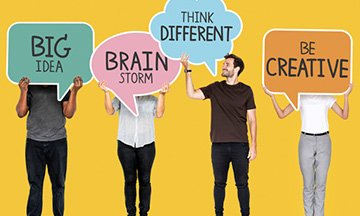
Work-Life Balance Training Program

Goal Setting Training

Creative Thinking Training Course

Stress Management and Stress Reduction Training Course
Zoe Talent Solution uses cookies to ensure you get the best experience on our website | Terms & Conditions Got it!
Effective Presentations with PowerPoint
Learning Method: Instructor-led Classroom Learning Duration: 1/2 day
In this course, students will learn how to develop effective and persuasive presentations. Includes audience analysis, building presentations, the presentation process, handling Q&A sessions, and fundamentals of persuasion.
Course Covers:
know your Audience: Identify and use effective presentations, use different types of presentations, plan a presentation, and determine objectives. Determine the supporting material and learn about different types of supporting material. Build a presentation, develop an introduction, capture the audience attention, organize the body of the presentation, use transitions, and conclude the presentation.
Incorporate visual aids, understand the types of visual aids, display, and create visual aids. Use a presentation process, prepare before speaking in a presentation, deliver a presentation, and use nonverbal communication aids. Handle the questions effectively, approach the question and answer session, responsibilities during a session, and handle challenging questions. Persuade a presentation, understand the goals of persuasion, organize a persuasive presentation, and use the methods of persuasion.
Course Outline:
Lesson 1: Fundamentals of presentation
- Effective presentations
- Types of presentations
- Aspects of planning a presentation
Lesson 2: Audience analysis and supporting material
- Audience analysis
- Supporting materials
Lesson 3: Building presentations
- Build presentations
- Accomplish introduction
- Organization of the body of the presentation
- Effective conclusion
Lesson 4: Presentation mechanics
- Visual aids
- Understand visual aids
Lesson 5: Presentation process
- Extemporaneous speaking
- Preparation for speaking
- Deliver a presentation
- Nonverbal communication
Lesson 6: Question-and-answer session
- Warm up the audience to inspire questions and participation
- Handle questions effectively
- Handle challenging questions
Lesson 7: Fundamentals of persuasion
- Understand persuasion
- Prepare to persuade
- Organize a persuasive presentation
- Methods of persuasion

IMAGES
VIDEO
COMMENTS
In this course, students will learn how to develop effective and persuasive presentations. Includes audience analysis, building presentations, the presentation process, handling Q&A sessions, and fundamentals of persuasion.
COURSE LENGTH: 2.0 DAYS. professional group facilitation, the efficient use of technology, effective communication skills and more. building in the planning, preparation and delivery of truly engaging presentations. You'll learn how to use.
Creating an outline is important for organizing your ideas, ensuring clarity, and engaging your audience. Identify your objective, gather content, organize ideas, add supporting details, create an introduction, develop the body, and summarize with a conclusion.
Identify the most effective types of stories to connect with your audience. Learn the science behind emotional, engaging, and persuasive storytelling. Discover the three most important tactics for developing confident body language to help you present authentically in …
Course Overview. How do you create and deliver effective presentations? How learn to become a good presenter of your presentation? It is truly said- “A picture is worth a thousand words”. But a great presentation skill requires design and self-confidence.
Learn how to create powerful presentation outlines with PresentationsAI. Discover strategies to structure your content for maximum impact and audience engagement.
A presentation script outline is a detailed, word-for-word plan for your presentation. It includes everything you'll say, from opening to closing remarks. This outline helps ensure you deliver your message smoothly and stay on track, especially if you feel nervous or working on complex information. Q.
Have you the right skills to do a good presentation? If not, what do you need to do to prepare yourself? How can you give yourself sufficient confidence to do yourself justice?
Presentation outlines give you the ability to organize your thoughts and create a logical flow in your discussion. In this article, we explore what a presentation outline is, explain why it's important, provide steps to take when building one and offer some tips.
In this course, students will learn how to develop effective and persuasive presentations. Includes audience analysis, building presentations, the presentation process, handling Q&A sessions, and fundamentals of persuasion.